Create Companies for the number of Locations that will be handling payroll. Select Browse PR Company to view a listing of all Companies in the Browse PR Companies window. Select a Company by double clicking on the name or click once and select the Edit button. Select Add to create a new Company.
| Access |
| Grant permission to User Profiles in Access User Profiles > select a User Profile > Security > Payroll > Menu Security > Supporting Tables > Access Companies. |
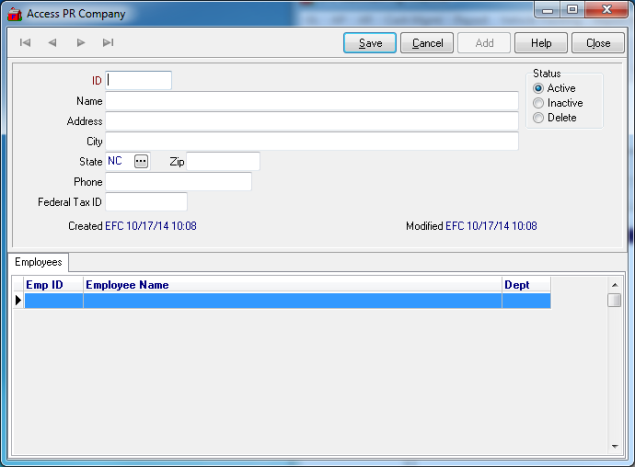
Create a unique four character ID in this alpha-numeric field.
Enter a company Name in this 50 character alpha-numeric field.
Provide the Street Address for the location.
Enter the Zip code which populates the City and State automatically.
Enter the City if not entered from the zip code.
Enter the two letter State abbreviation or search.
Enter a Phone number for the location.
Supply the location's Federal Tax ID.
Employees
Populates as a Company ID is selected when creating Employees. See Access Employees for more information.